Go to the Website
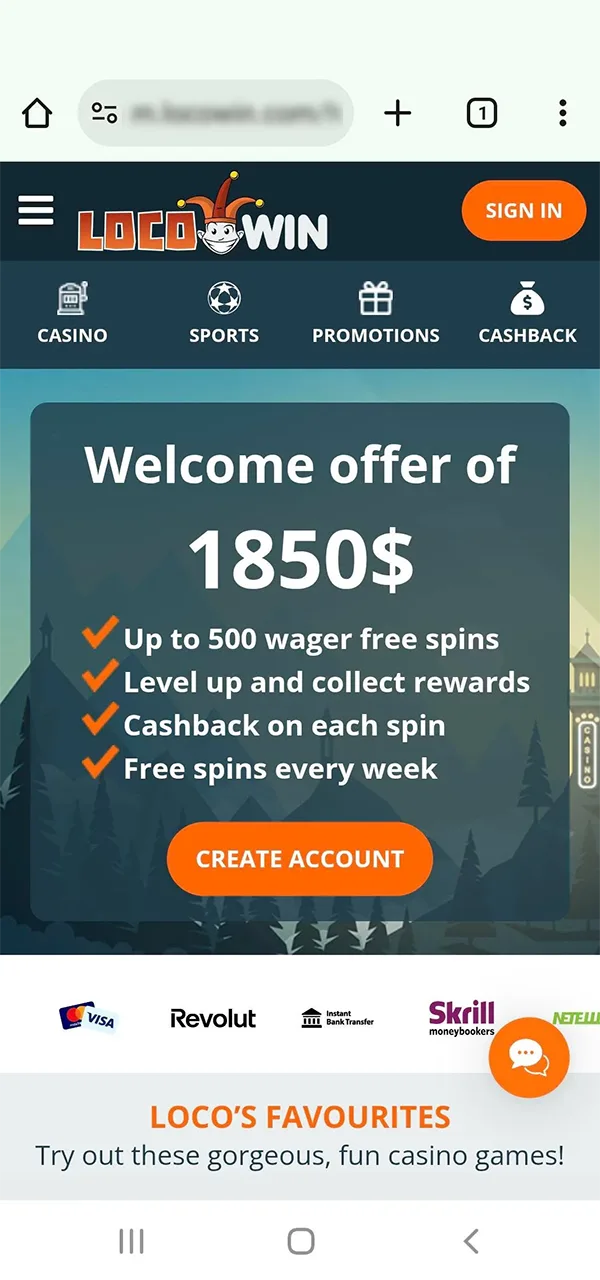
Visit the official site. Open Chrome on your Android phone and go to the LocoWin website.
The LocoWin web app gives you access to real-money casino games and sports betting directly from your mobile browser. You do not need to download anything — just open the site and add it to your home screen. The progressive web app (PWA) works on Android and iOS, and includes all the features available on the main website. You can register, place bets, make payments, and claim bonuses without delays.
This mobile version is fast, safe, and optimized for Canadian users. You can play slots, join live tables, or follow real-time sports odds on the go. All games and features run smoothly, even on older devices. The app supports deposits in CAD and gives you full control over your account in one tap. On top of that, you should know that our company is completely licensed and offers legal services in Canada.

The LocoWin app is built on progressive web technology. It runs directly through your mobile browser and functions like a native app after you save it to your home screen. You do not need to download or install anything. The interface adjusts to any screen size, and all sections load quickly without delays.
Thanks to low system requirements, the app is available on almost every smartphone that supports modern browsers. It uses minimal storage and supports multiple languages and currencies. Below you will find the technical details for mobile devices.
| Feature | Details |
| Minimum Android Version | Android 9.0+ |
| Minimum iOS Version | iOS 11.0 |
| Download Cost | Free |
| Supported Languages | English, Deutsch, Norsk, Suomi, Español, Canadian English, Français |
| Supported Currencies | CAD |
| App Type | PWA (Progressive Web App) |
| Auto Updates | Enabled via browser |
| Browser Compatibility | Chrome, Safari, Firefox, Edge |
| Requirements for the browser | Supports HTML5 |
| Storage Usage | Less than 1 MB |
The LocoWin interface uses a clean layout with bright colors, large buttons, and smooth transitions between sections. All key features, such as account access, casino games, sports betting, and promotions, are visible on the main screen. The structure is designed to help you navigate quickly, without unnecessary elements. Here you can check what our app looks like:
You can install the LocoWin app in a few simple steps. There is no need to use Google Play or download any files. Our mobile site supports shortcut installation, which allows you to place the app directly on your home screen. This gives you quick access to casino games, sports betting, payments, and bonuses. Follow the instructions below to add the LocoWin app to your Android device:
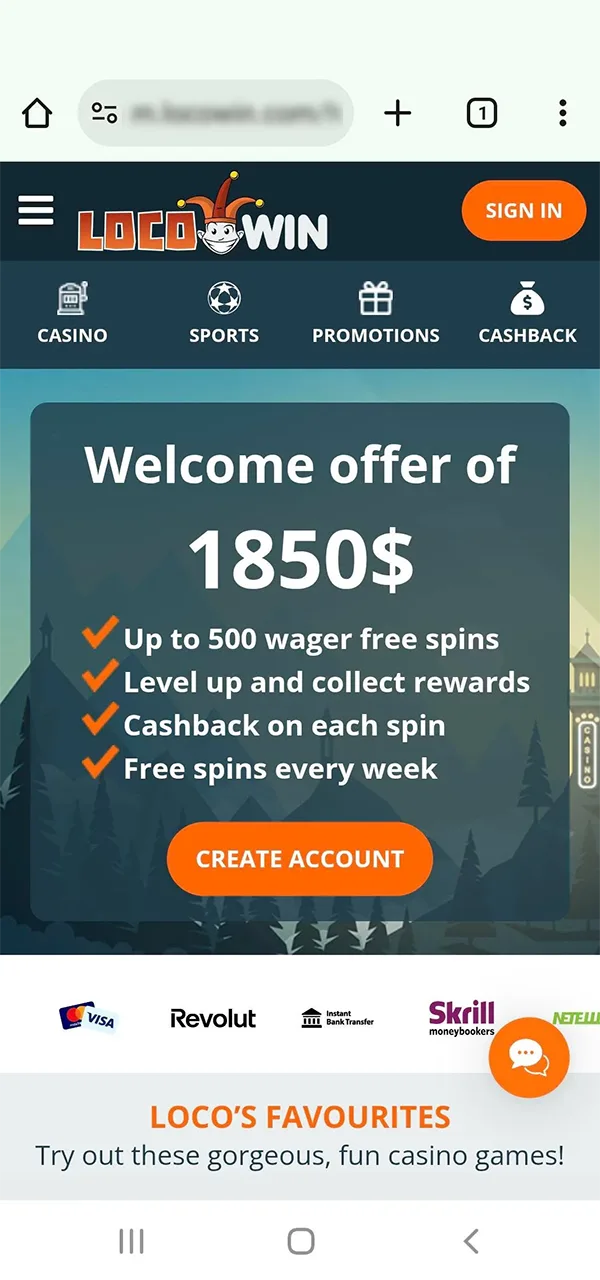
Visit the official site. Open Chrome on your Android phone and go to the LocoWin website.
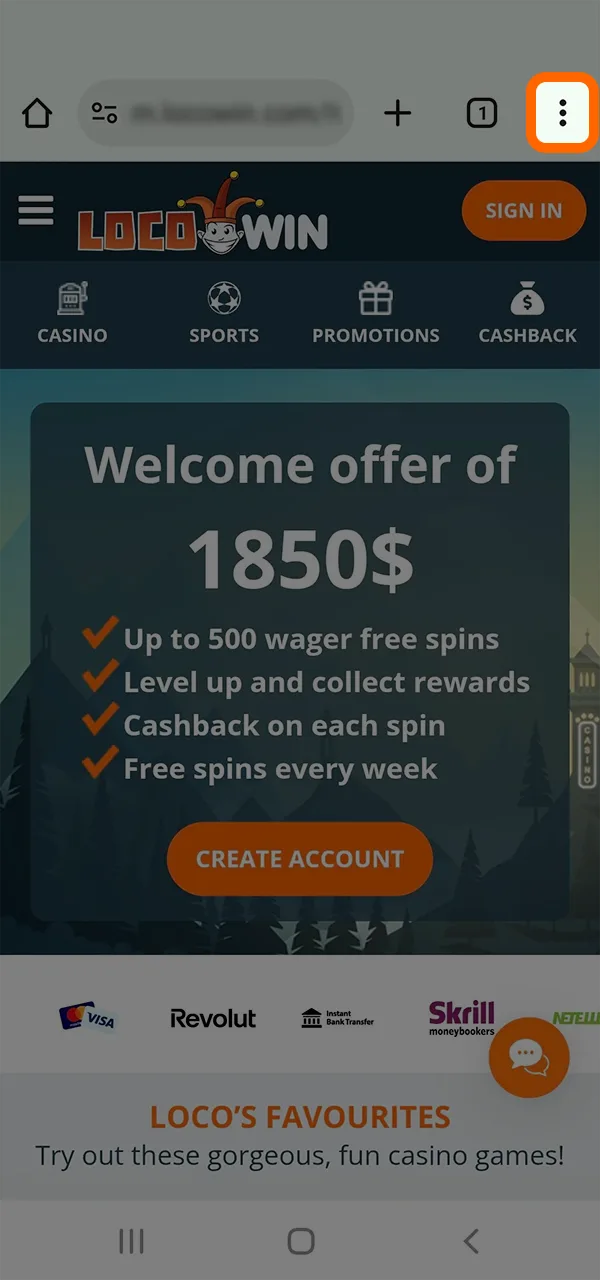
Open the settings menu. Look in the top-right corner of your browser. Tap the three vertical dots to access the browser menu.
Choose “Add to Home screen”. In the menu that appears, scroll until you see the option “Add to Home screen.” Tap it once.
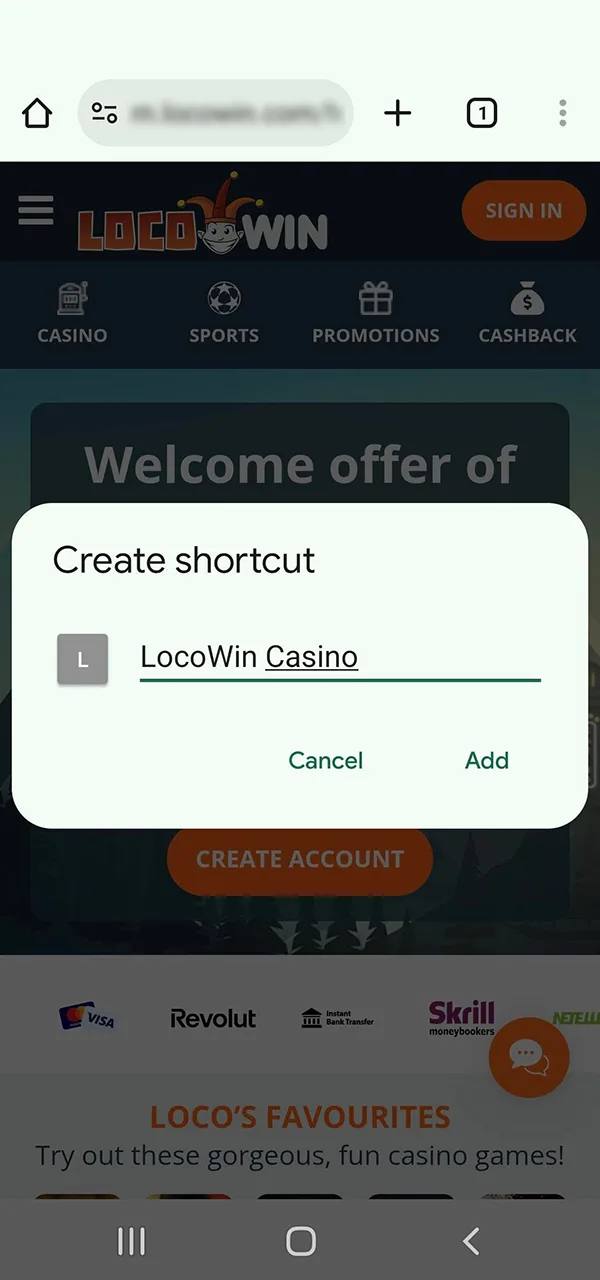
Edit the name if needed. A small window will appear with a suggested name. You can change it or leave it as “LocoWin”. Confirm and tap “Add”.
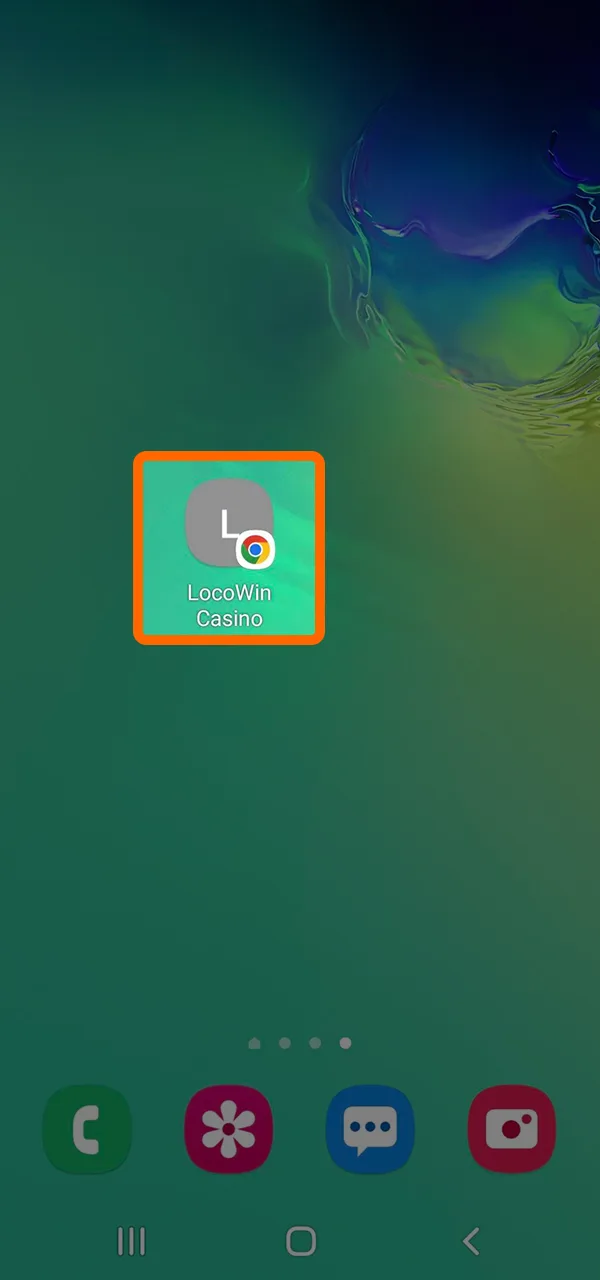
Start gambling. Open the PWA and enjoy online casino games or place bets without any issues on the go.
Your LocoWin app icon will now be on your home screen. It works like a standard app and connects you to every feature instantly.
Apple does not allow direct downloads of real-money casino apps outside the App Store. That is why LocoWin offers a web-based app that works through your Safari browser. You can place a shortcut on your home screen and launch the app instantly, just like a native iOS app. Follow these steps to install the LocoWin app on iOS:
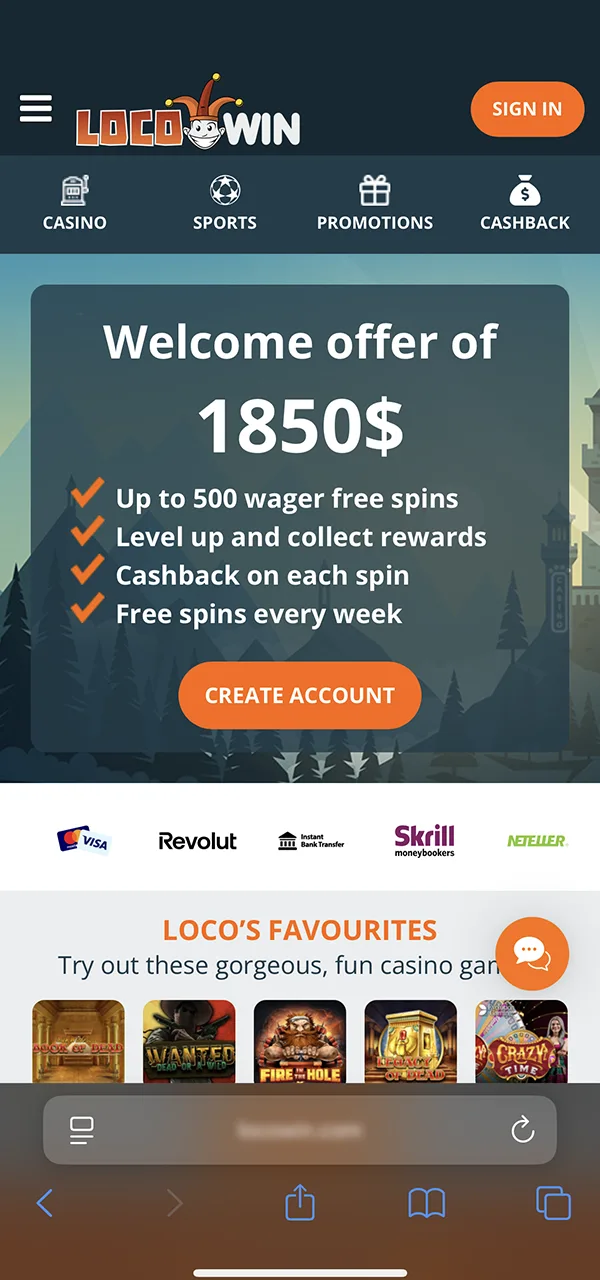
Open Safari. Use the default Safari browser on your iPhone or iPad and go to the official LocoWin website.
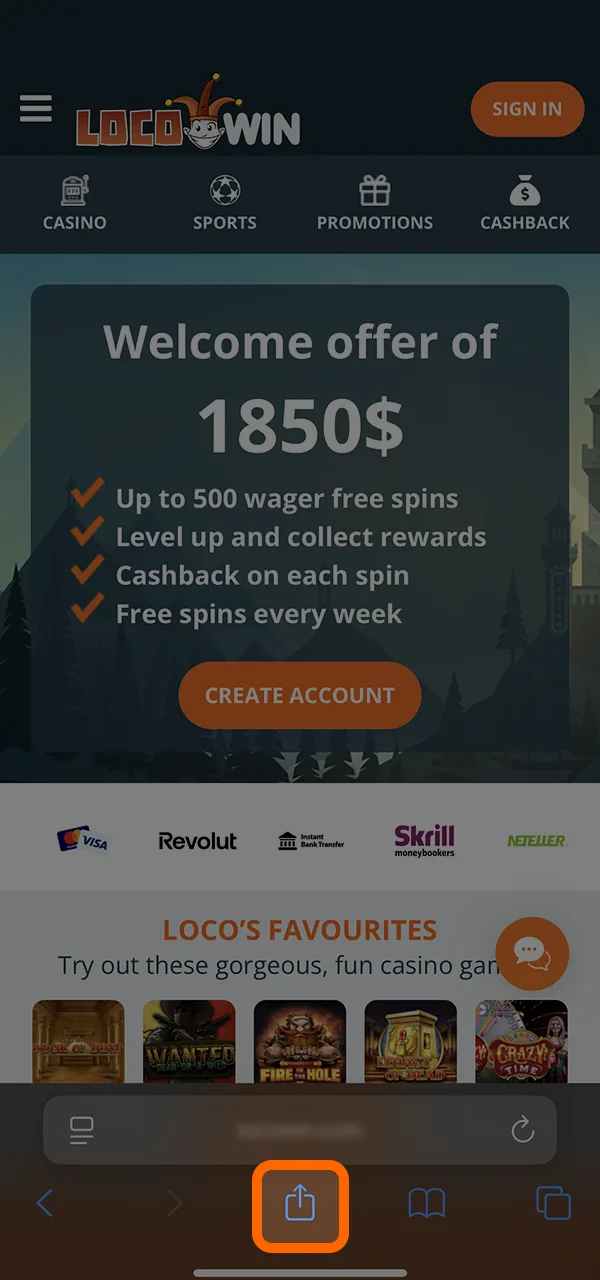
Tap the Share icon. At the bottom of the screen, find the square with the upward arrow. Tap it to open sharing options.
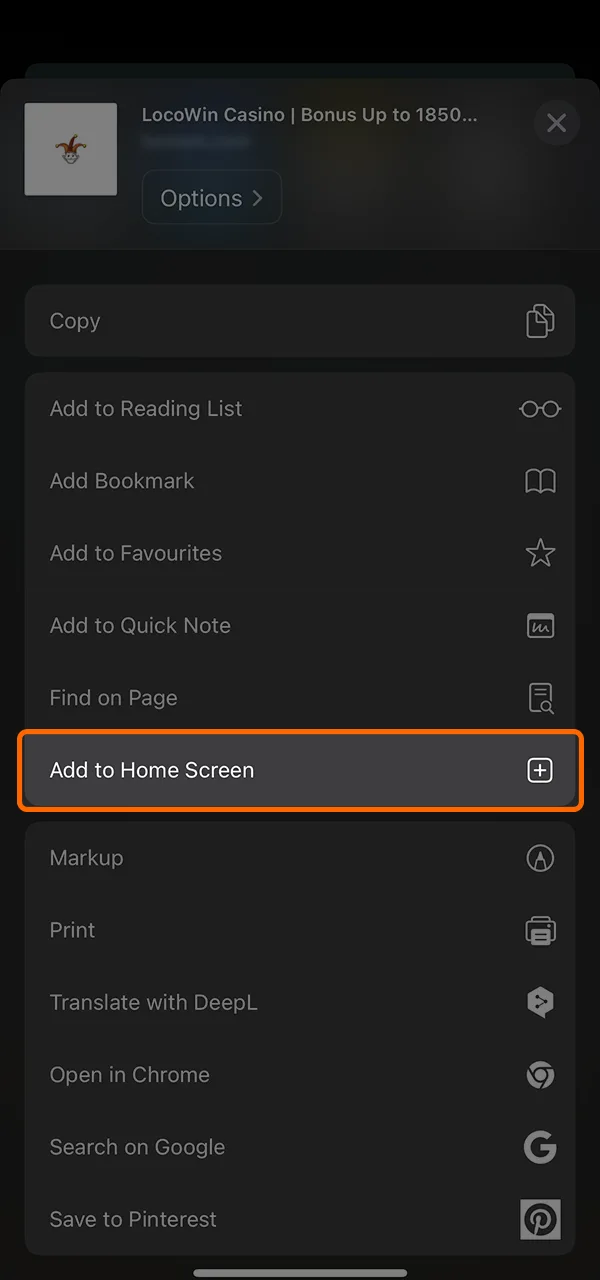
Find “Add to Home Screen”. Scroll through the list until you see the “Add to Home Screen” button. Tap once.
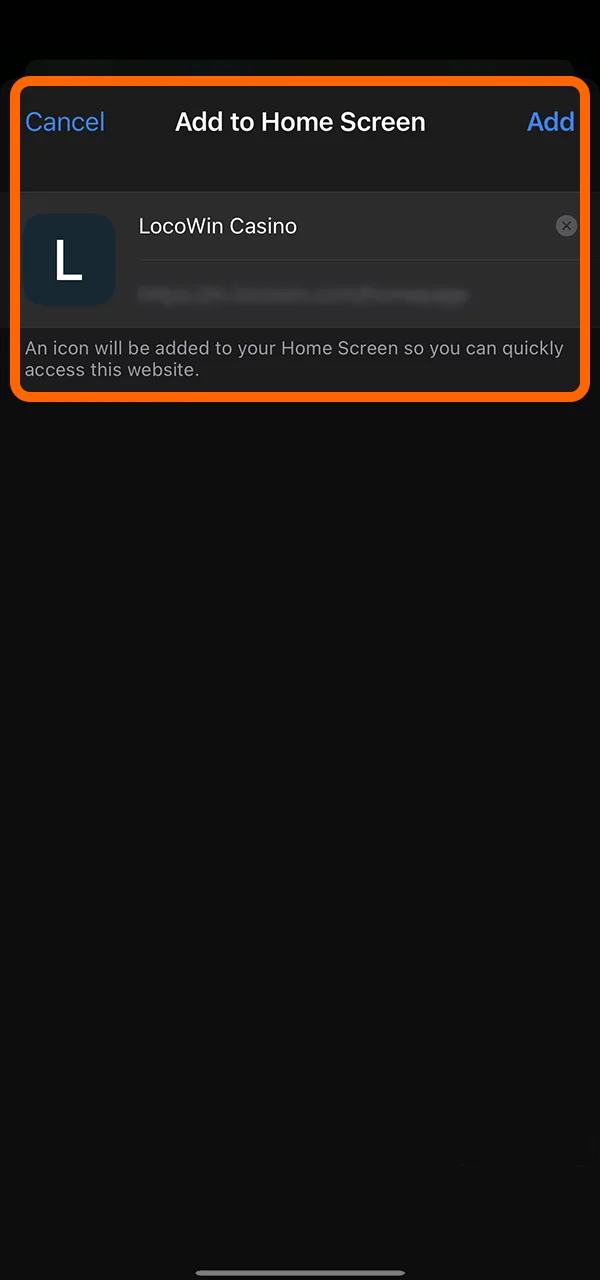
Confirm the app name. A new window will show the app title. You can keep “LocoWin” or edit the name. Tap “Add”.
Check your home screen. The new LocoWin icon will now appear. Tap it to launch the app anytime.
After that, just tap on the shortcut to open our site in your Safari browser. It is safe, fast, and supported on all devices running iOS 11 or later.
The registration at LocoWin is fast and requires just a couple of minutes. You can register directly using our mobile app via a short form. The registration is clear and requires only basic information. No documents are needed during sign-up. When the form is completed, your account becomes active immediately. Follow these steps to register:
When you have an account, you can enjoy all the features of our PWA on your smartphone.
The sign-in process on the site is also very simple and easy. You only need your username and password to enter. The login window appears as soon as you open the mobile site or tap the app icon on your home screen. Follow these steps to log in:
There is also an option that is called “Forgot Password?”. You can use it, if you have troubles with your credentials and you forgot the code. Tap on it to open the link and reset your password for the account.
When you use the LocoWin app, you get full access to all available bonuses. These rewards are active for mobile users and cover everything from deposit matches to cashback and free spins. Here you can check the table with some details about each promotion on the site.
| Bonus Name | Description |
| Welcome Bonus | Get up to 1,850 CAD and 500 free spins across your first five deposits. Match rates: 100%, 85%, 75%, 50%, 100%. Spins based on deposit size |
| Crazy Cashback | Receive weekly cashback every Monday with no wagering requirements. The more you play during the week, the more money you get back |
| Level Up | Climb 100 levels and unlock rewards. Each level grants free spins or cash prizes. All rewards are issued instantly with no delays |
| Friday Free Spins | Deposit 20 CAD or more every Friday and receive up to 100 free spins. No wagering required on these spins. Free spins drop at 12:45 CET |
| VIP Loco | Reach VIP levels and unlock exclusive rewards. Perks include bigger match bonuses, higher limits, and custom offers tailored to your play style |
If you register in the mobile app and enter the promo code XXXX, you unlock the full Welcome Bonus. This code gives you access to both match bonuses and free spins tied to your first five deposits. You do not need to claim them all at once, because each part becomes available step by step. Here is what you get with the XXXX promo code:
All free spins are wager-free. The match bonuses require 36x wagering of the bonus amount. The minimum deposit to qualify is 20 CAD. Free spins are credited instantly and linked to the deposit size:
You can enter the XXXX code during registration in the special section, so do not forget it. If the bonus does not activate automatically, contact support before starting any game.
Our mobile app gives you direct access to over 3,400 casino games. Every category is available with one tap, such as slots and jackpots, to live dealers and tables. All of them are perfectly optimized for mobile devices and work in PWA without lag. Here you can check some available sections:
Our app gives you access to over 2,000 live and pre-match events every day. You can bet on more than 25 sports — including football, basketball, esports, and more. The interface is built for mobile, so odds and categories are easy to navigate and update in real time. Here are the most popular sections and leagues:
You can place live bets directly in the app while the event is running. Odds change in real time based on the game’s progress. In one tap, you can follow the action and react instantly to goals and all the actions on the field.
We also support single, combo, and system bets. Choose one outcome or combine multiple for a higher return. If you prefer flexibility, system bets let you stay in play even if one selection loses.
Our app supports secure, fast, and flexible payments for Canadian users. All transactions are encrypted and processed through trusted providers. You can deposit and withdraw directly from your phone without any redirection. Most deposits in PWA are instant, but you should know that withdrawals can take from 1 to 3 days. The minimum limit for both deposits and withdrawals is just 10 CAD. You can use bank cards, e-wallets, prepaid cards, or wire transfer. Here you can check the details.
| Method | Type | Limit | Transaction duration for withdrawals |
| Mastercard | Card | 10–3,000 CAD | 1–3 days |
| Visa | Card | 10–3,000 CAD | 1–3 days |
| Paysafecard | Prepaid Card | 10–1,000 CAD | Instant |
| Neteller | E-wallet | 10–5,000 CAD | 1–3 days |
| Skrill | E-wallet | 10–5,000 CAD | 1–3 days |
| Wire Transfer | Bank | 10–5,000 CAD | 1–3 days |
Our support tools are fully integrated into the mobile app. You can contact us at any time without leaving the screen. If you have questions about payments, bonuses, and other points, then you can get assistance right via the PWA. Here are methods that you can use for this:
If you have any troubles with LocoWin PWA in Canada, then you can easily get help with one of these options. We work 24/7 to assist you anytime.
Updated:
Comments