Start Registration
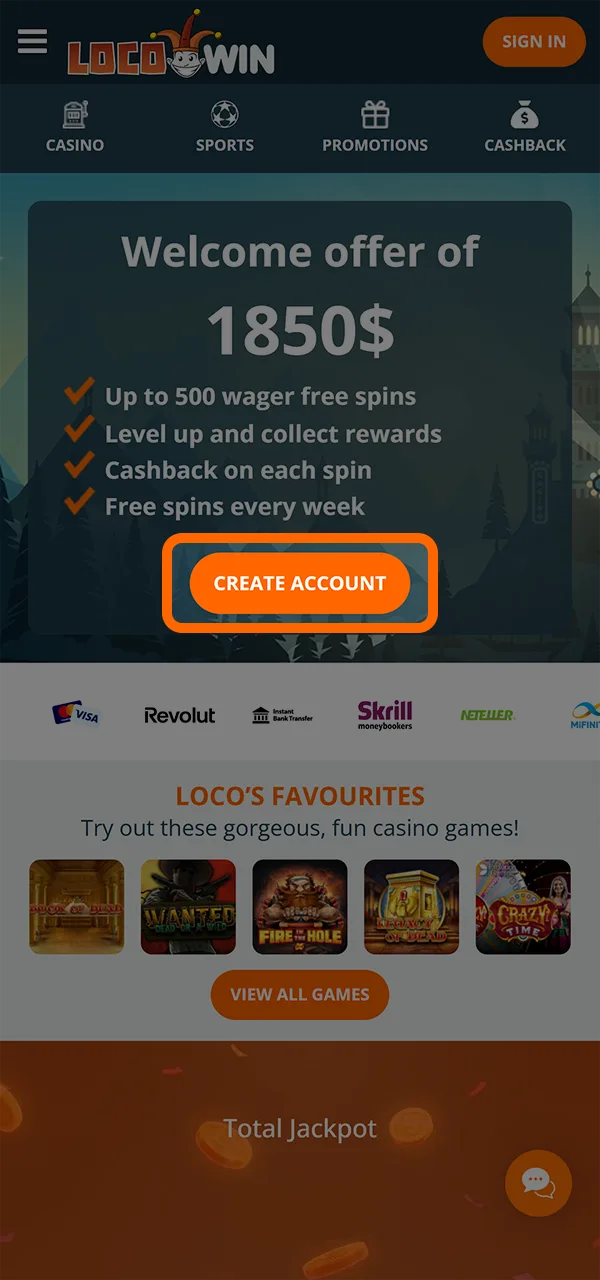
Click “Create Account”. On the homepage, click the orange “Create Account” button.
LocoWin is a platform where you can start betting on sports and playing thousands of slots. The brand was established in 2019 and is licensed (Kahnawake Gaming License) and secure. Moreover, the site will offer you a welcome bonus of 1,850 CAD and 500 free spins. But before that, you definitely need to go through a quick and easy registration process.

After completing the registration process, you will be able to receive lucrative bonuses from our company. Here are the step-by-step instructions that will help you:
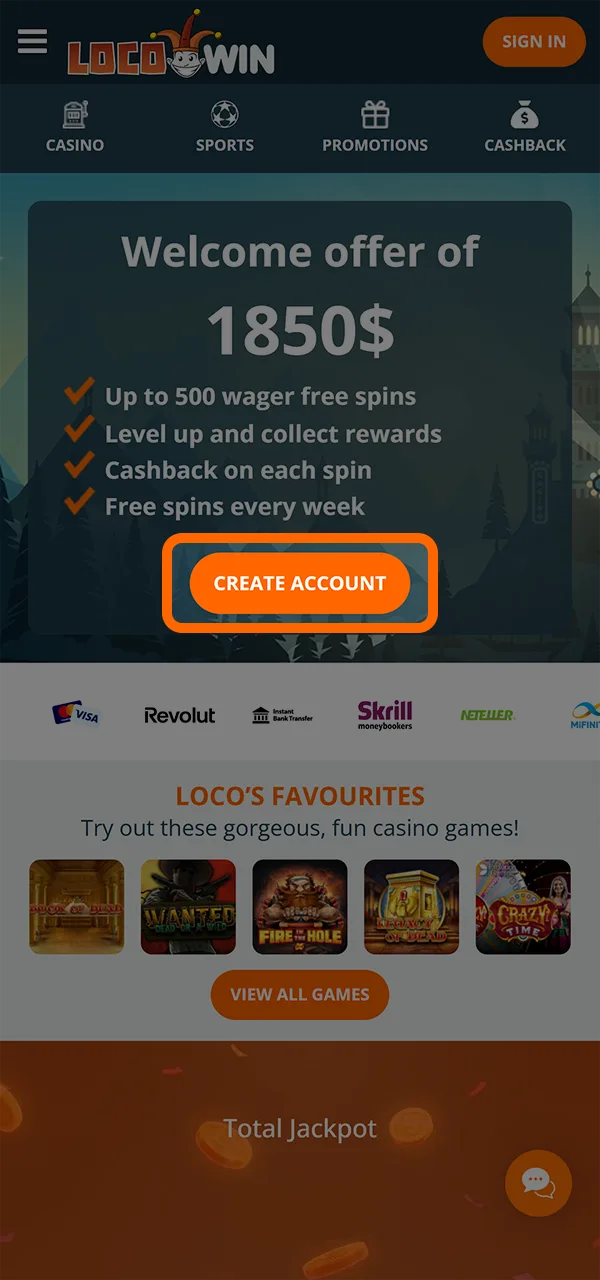
Click “Create Account”. On the homepage, click the orange “Create Account” button.
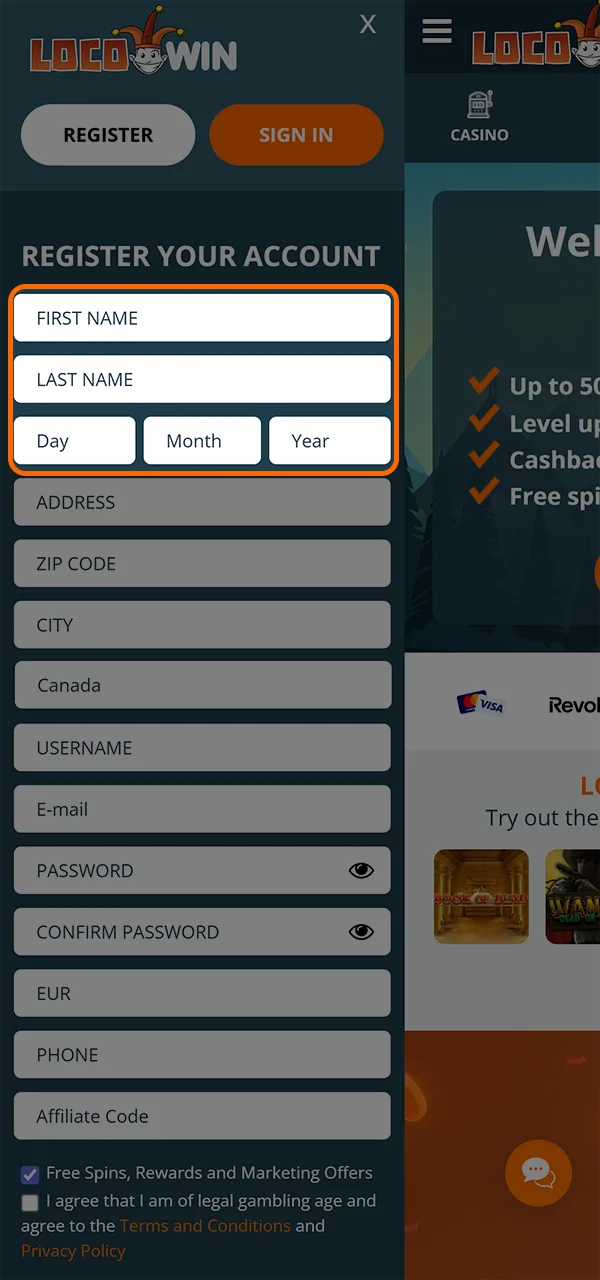
Enter personal details. Fill in your first name, last name, and date of birth.
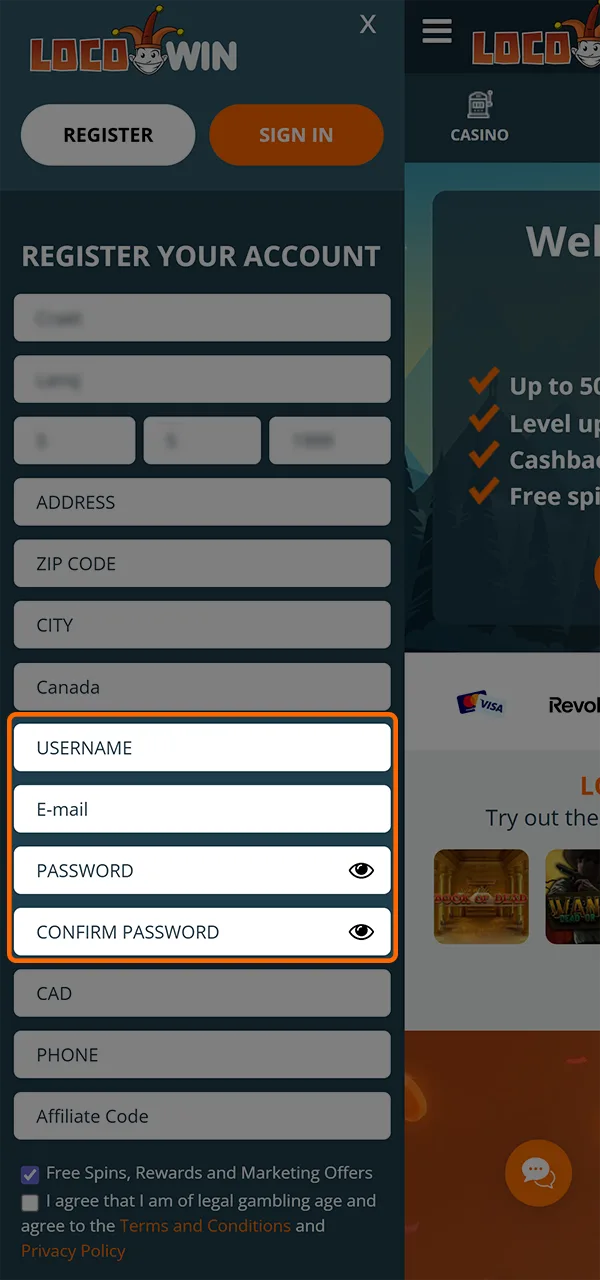
Set login credentials. Choose a username, enter your email address, and set a secure password.
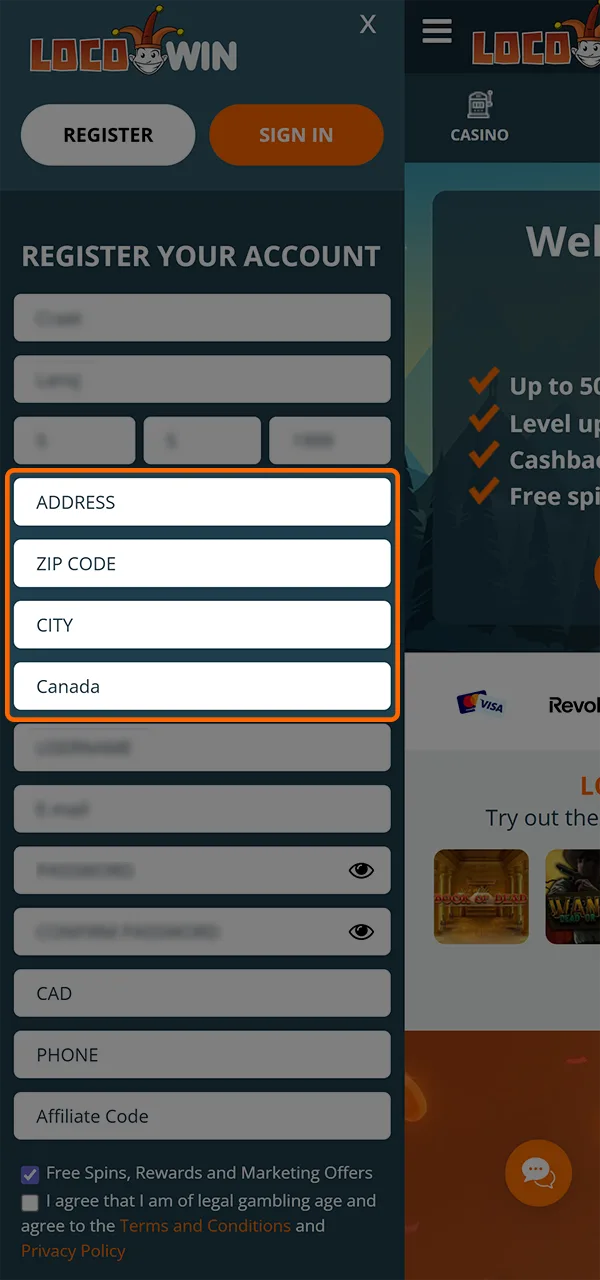
Add contact info. Provide your full address, city, ZIP code, and phone number. Select Canada and CAD as your region and currency.
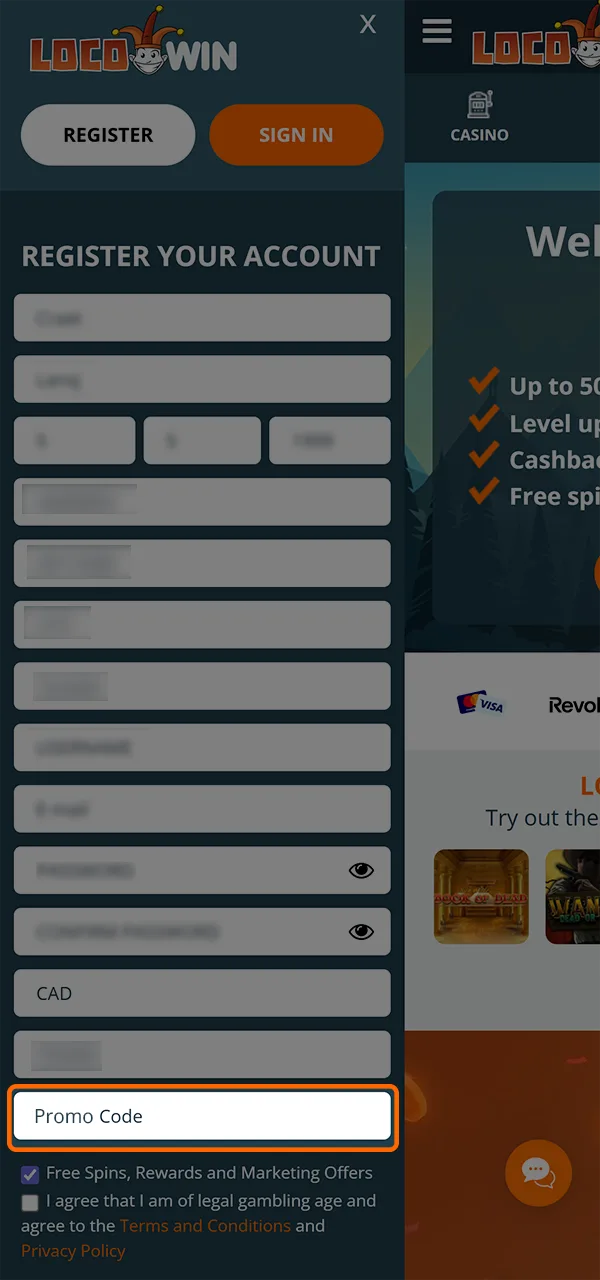
Use a promo code. If you have a bonus code, enter it in the designated field.
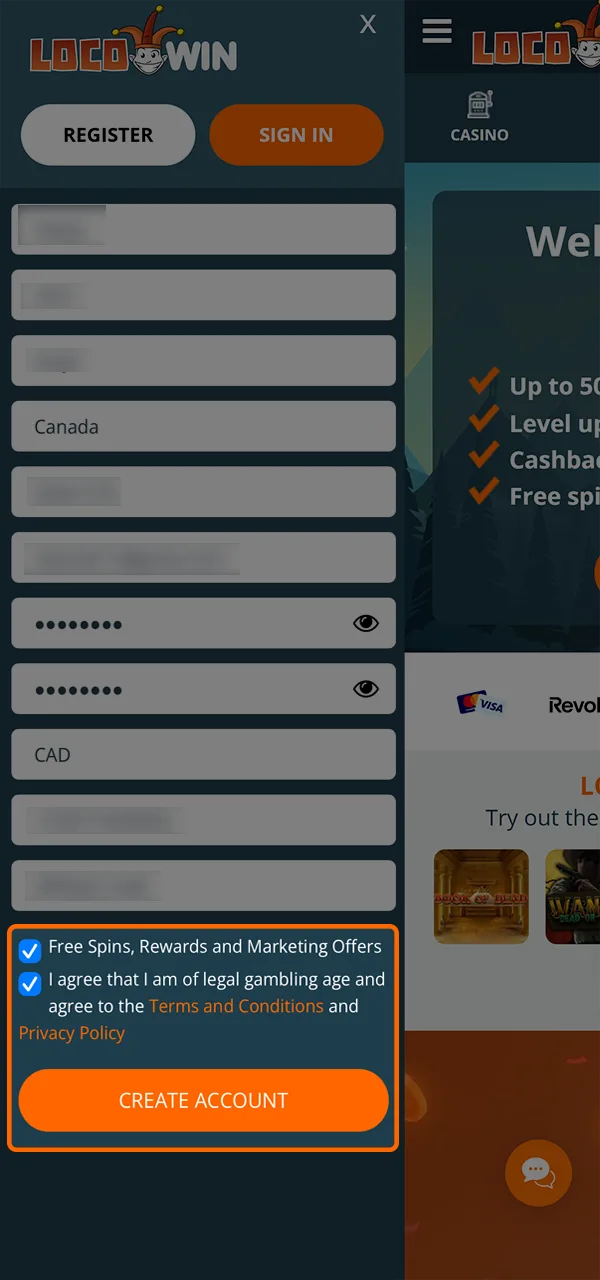
Confirm and submit. Agree to the Terms and Conditions, confirm your legal gambling age, and click “Create Account” to finish.
After registration, you will need to go through a verification process to access all features. This allows you to, for example, withdraw money and access exclusive promotions. Here’s how to verify your account:
To successfully complete verification, you will need to confirm your identity. To do this, you will need to upload several documents. These can be:
Remember that the quality of the image must be good, otherwise our specialists will simply not be able to process the request and you will have to make the request again and wait for verification.
Signing into your account is even easier than registering. Here are the step-by-step instructions for logging into your account:
If you wanted to log into your account and forgot your password, you can click on the ‘Forgot Password?’ button. Then follow the on-screen instructions.
We do not have a dedicated mobile app, but you can use the mobile version of the website. It is optimised for mobile devices, so you can play or place bets from your phone. The mobile version fully replicates the functionality and interface of the desktop version. All processes are not changed in any way either. To register at Locowin via the app, you need to follow all the same steps as when registering from a computer, but there are some nuances. Here are the step-by-step instructions:
Not all players will be able to register, as the company’s basic requirements must be met. If these requirements are not met, your account may be blocked and cancelled. Here are the basic requirements for players:
Updated:
Comments